Android power saving tips
Published: Dienstag, 10. August 2010
If you’re lucky enough to be the proud owner of a new Android smartphone you’ve probably already discovered that this amazing device has an unfortunate flaw. It eats up a fully charged battery at an incredible rate so you’ll be lucky to get through a whole day without the need to plug in and recharge. As a Motorola Milestone user I’ve had some time to play around with settings and figure out what eats my battery the most, so I’ve put together a few tips to help prolong the battery life on your Android phone too. Additionally, some of these settings will also help you conserve your monthly data allowance. The mobile carriers are tightening the noose on the amount of data customers are allowed so anything that can help keep your usage down is a good idea.
The obvious stuff
It doesn’t take a great leap of imagination to realise that if your screen is on full brightness and never times out that you’ll use up more power. Use the power control widget to turn your screen down when lighting conditions allow and set your screen to timeout as quickly as you can bear. For me that’s about ten minutes but at a guess two minutes should be reasonable. It’s also worth noting anything that will cause the phone to physically vibrate such as haptic feedback and incoming calls will also help drain the battery and should be disabled if possible. It goes without saying if you’re not using Bluetooth then turn it off. Auto Sync
Auto Sync
If you’re happy enough checking your mail manually and don’t need to know about Tweets and Facebook updates as soon as they happen etc., then turn off auto sync.
Manage your applications
Android can run lots of applications at once and if you have a large number of them communicating with the outside world regularly then your battery will definitely take a beating. First of all, if there’s anything you’re not using then just uninstall it. There’s no point in taking up valuable memory with unused apps anyway. Secondly, if the application allows you to (and many don’t) change update or poll intervals then reduce the frequency, perhaps to once an hour instead of every five minutes.
Location Services
If you’re one of the privacy paranoid you will have already turned off all location services such as GPS network etc. so job done! However, if you’re happy to provide your location then you’ll notice that there are two checkboxes, ‘Use Networks’ and ‘Use GPS’. The first one uses less power than GPS but is less accurate whilst GPS is more accurate but slower. In an ideal world we’d have both on all the time but it’s yet another drain on your phone’s battery. Personally I opt for GPS alone but this might not be a good choice for you if you use lots of location aware apps as having GPS on all the time will quickly eat up that battery life. Incidentally, having GPS enabled doesn’t mean it’s on all the time, it simple means it is available to those applications that require it. GPS is only active when you see the satellite dish in the notification area.
Wi-Fi
Having Wi-Fi on your phone is most useful and if used properly can be a battery saver as well as a money saver (in terms of your data allowance). Having ‘network notification’ turned on can be handy for finding open Wi-Fi hotspots, but as ever, you pay the price with your battery. If you use specific Wi-Fi networks such as home and the office then you can probably turn this off. Likewise, if you never use Wi-Fi then turn it off alltogether.
By default Wi-Fi is set to ‘sleep’ when the screen is turned off which means it flips back onto the mobile network for all data requests. From personal experience I’ve found my battery lasts much longer when setting the Wi-Fi sleep policy to ‘Never’. This can be found under 'Advanced' in the Wi-Fi settings page (press the menu button). Also, on the plus side you’re not needlessly eating into your data allowance and that may well become quite important depending on the terms of your mobile contract.
2G or not 2G
If you’re out in the sticks predominantly and can never get a decent 3G signal then go into 'mobile networks' (under settings) and set it to 2G only. This will save you a ton of battery life and you won’t be missing anything anyway. If you’re in a good 3G area anyway, enjoy the benefits and find other ways to save power.
Task killer
The jury is out on this one. Does a task killer actually help reduce battery drain? Personally I’ve had mixed results and Android is pretty good at managing applications and memory. It may actually be the case that constantly fiddling with your apps using a task killer will use up more power than you save. 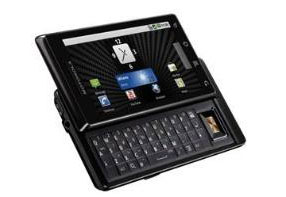 Hungry for power?
Hungry for power?
What you do with your Android phone will affect your battery life. For example if you regularly stream music, watch YouTube and use Navigation and Maps (without plugging in) then you’ll drain it quite quickly. If on the other hand you check mail a few times a day, send the odd SMS and make a few calls you’ll get quite a lot out of your battery. Likewise, active wallpapers look nice but it’s all going to suck more from your battery.
Another power saving suggestion might be to use 'flight mode' to reduce the power consumption of your phone rather than switching off and switching on every few hours. It takes time to boot Android up and of course your screen is on whilst it is doing this. Turning 'flight mode' off on the other hand takes only a few seconds. However, if you aren’t going to use your phone for a considerable period of time then switching off would be the most efficient way to save power.
Obviously implementing all of these power saving tips isn’t going to work for everyone but try out the ones that suit the way you use your mobile phone best and see how things work. My recommendation would be to play with the Wi-Fi, Location and Auto Sync settings first as well as doing a bit of housekeeping.
Hopefully some day in the near future a new range of long life batteries will mean it is no longer necessary to be a penny pincher with the juice. But in the meantime we need to save what we can where we can.